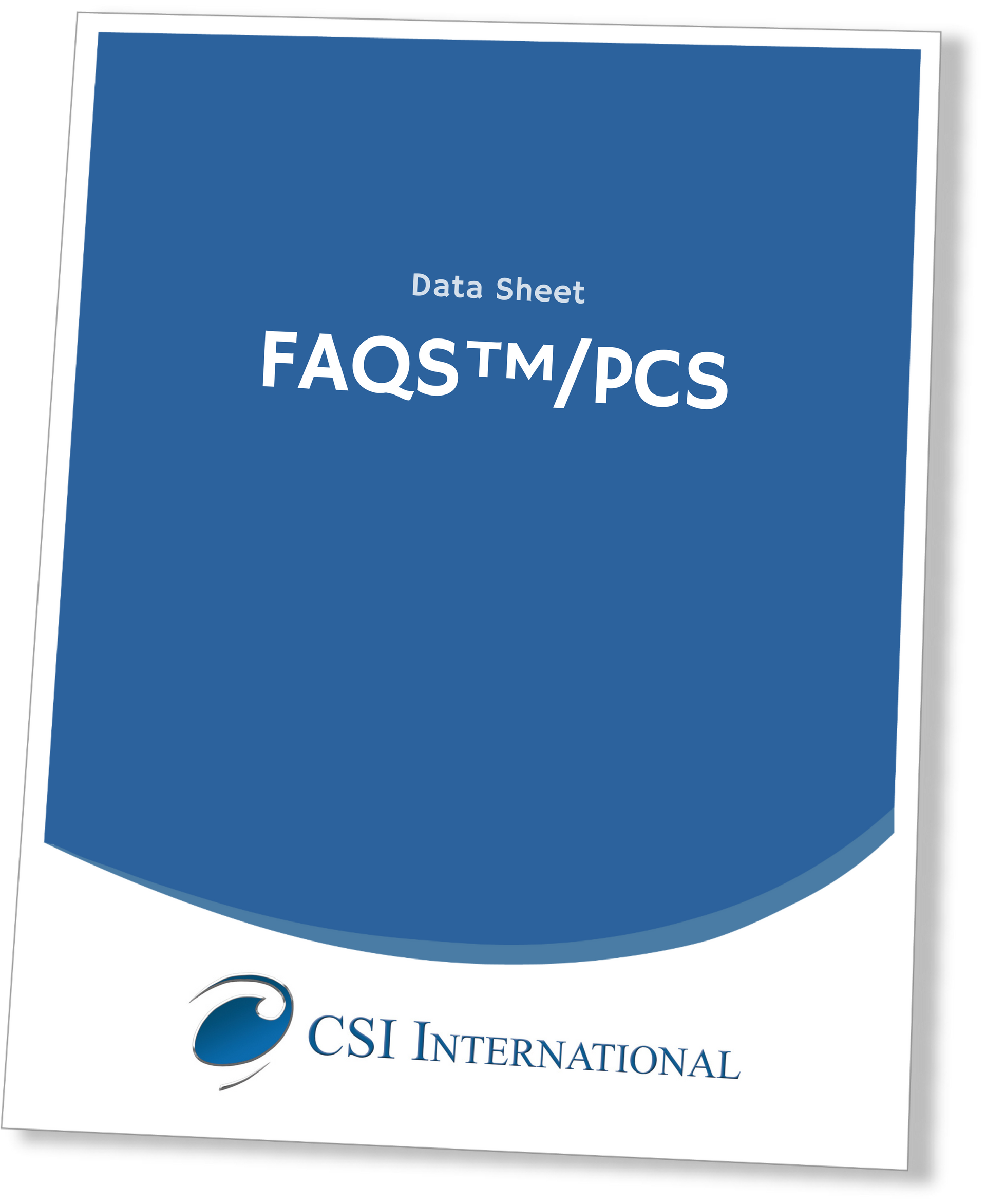Systems Management
FAQS™/PCS
Production Control & Scheduling
Platform: z/VSE and VSEⁿ
FAQS™/PCS (Production Control System) provides state-of-the-art automated scheduling for VSE data centers. Scheduling decisions are made accurately and at machine speed, reducing human error and improving throughput.
With FAQS™/PCS, you can schedule event commands based on the occurrence or completion of designated events, such as:
- User jobs
- VSE operator or POWER commands
- VM CP commands
- BIM-FAQS/PCS commands
- Compiled REXX procedures
An event's dependencies can be as simple as a specified time of day, such as 2:00 a.m. every Friday, or more complex, like the following:
- The creation of a FAQS™/PCS member
- The alteration of a FAQS™/PCS global variable
- The occurrence of a console message–if you have FAQS™/ASO
- An authorized user posting an event
- Multiple jobs from specific partitions completing in a designated order with certain return codes
- A manual condition that must take place
- Data that must be entered before manual conditions are executed
- Available resource percentages
- Dataset activity
- Any combination of the above dependencies
When the above dependencies have been satisfied, FAQS™/PCS automatically triggers the events, on time and without error—systems and operations staffs no longer have to worry about calendar cycles, dependencies, or job conflicts
The FAQS™/PCS workstation screen provides an online, centralized location for manual conditions to be checked off as they are completed, ensuring personal review of conditions, quality control sign-off, and availability of needed materials at a glance—until all manual conditions are checked off events that depend on them are not triggered.
The data station screen gives you a central, online location to enter data for the manual events instead of leaving instruction notes for operators—a job cannot run until the correct information has been entered and validated.
Define the resource percentages an event requires, and FAQS™/PCS does not dispatch the event until the required percentage is available—when the event is scheduled and executed, it has priority over the resource until the event completes
You can also define an event to be dependent on the activity of a dataset, ensuring accuracy across events by preventing multiple users from updating the same files.
An online interface lets you display and maintain scheduling data to control FAQS™/PCS schedules and events; display auditing and accounting information; and browse, update, submit, and delete JCL members—this interface is available through CICS, CMS, VTAM, BTAM, or FAQS™/ASO.
Offers built-in security to control access to JCL members, event schedules, and FAQS™/PCS online screens—for added security during the job submission process, FAQS™/PCS integrates with Alert/VSE™.
FAQS™/PCS has been enhanced to allow total exploitation of VSE/ESA—up to 500K of common code for the FAQS™/PCS online components can be loaded above the 16MB line, and all job submission buffers are allocated above the line, providing even greater efficiency and flexibility under VSE/ESA.
New for this release
- Support for duplicate event names within different event groups. Thus it is now possible to have an event name of BACKUP in both group DAILY and group MONTHLY.
- New parameter SUCC GROUP in the SEVT command, in the utility PCSEVRP. This allows for the successor group to be displayed.
- Support for VSE 4.2
Data Sheet
Available Downloads
Required Components
BIM-GSS
BIM-GSS is required to run FAQS™/ASO.
Install BIM-GSS first.