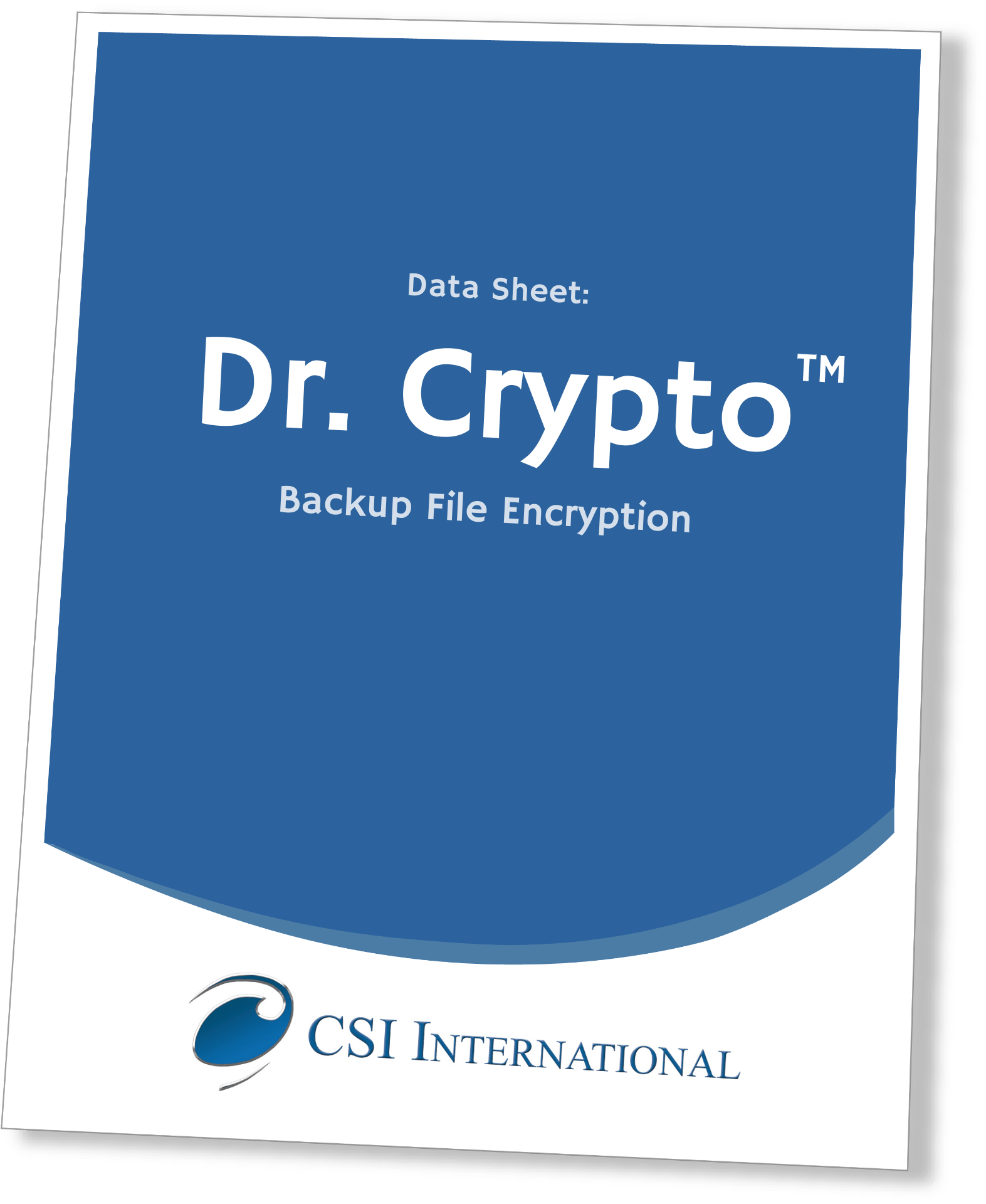Data Management
Dr. D
Transmission Control Protocol/Internet Protocol
Platform: VSE
Dr. D is a flexible disk utility system providing the fastest backup and restore functions currently available.
- Especially useful and fast for a wide range of SAVE, RESTORE, and COPY functions
- SAVE any volume, logical disk file, or library to tape or disk file
- RESTORE any volume, logical disk file, or library from tape (or disk file) to disk
- COPY any volume, logical disk file, or library from disk to disk
- SAVES, RESTORES, or COPIES the entire or just active portions of a disk, entire logical disk files, and all VSE libraries
- Helpful in the following situations:
- Disaster recovery backup with standalone/VM restore
- Disk compacting
- Library backup and reorganization
- Conversion of files and libraries to different disk types
- VSAM file reorganization
- Test file creation
- VSAM listcat, file definition, file delete, and verify
- Tape copy and tape test
- Disk manager pool reorganization/defragmentation
- Disk manager pool backup/restore
- Individual and pool list VTOC
- Manipulates the three entities most needed from a disk utility—disk volumes, data files, and libraries
- Offers several features for handling a variety of other tasks, including
- Clear disk—all or a portion
- Create a format-1 label
- SAVE, RESTORE, or COPY a physical extent
- Compatible with all releases of VSE, and supports any disk or tape device supported by those operating systems
Volumes
Dr. D SAVES, RESTORES or COPIES the entire or just active portions of a disk. It can also create IPL'able backup tapes so they may be restored in a standalone fashion (including under VM).
Data Files
Dr. D SAVES, RESTORES or COPIES entire logical disk files. These files may be VSAM, direct access, sequential or indexed sequential, multivolume, multiextent, contain user labels, be split cylinder, or any combination thereof. The restored or copied file does not need to be returned to the same disk location, it need not be the same size, it need not contain the same number of extents, and it need not reside on the same type of disk as the saved file. Moreover, a DA file may be restored or copied as an SD and vice versa. VSAM or ISAM files will be automatically reorganized upon being restored or copied.
Libraries
Dr. D SAVES, RESTORES or COPIES all VSE libraries. The restored or copied library does not need to be restored to the same disk location, it need not be the same size, nor need it reside on the same disk type as the saved library. Also, a library may be restored in a manner so as to add its contents to an already existing library. All libraries are automatically condensed upon being restored or copied.
Dr. D Replaces:
FAVER
FAVER2
WESTI/DUSP
MAXBACK
IDCAMS (most functions)
Data Sheet
Available Downloads
7.1.1 Base
ButtonRequired Components
None
Release: 1.8B
Platform: Microsoft Windows
Optional Components
Bundles
None
Release: 1.8B
Platform: Microsoft Windows